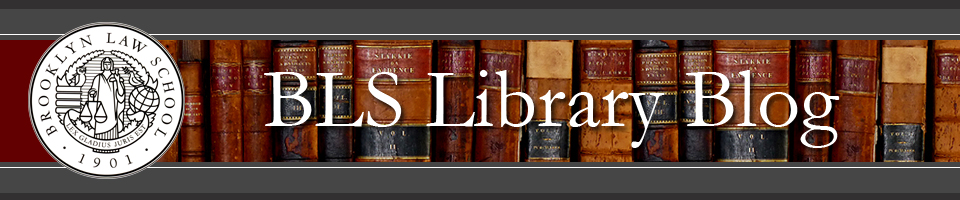ProQuest is a fee-based e-collection of scholarly journals, trade journals, magazines and newspapers. BLS faculty, students and staff can access ProQuest on-campus or in BLS housing. To use ProQuest in other off-campus locations, researchers must implement the proxy instructions.
Today I used the new ProQuest database platform. This new platform allows us to search across the range of ProQuest sources. It also permits us to search by subject area (choices: The Arts; Business; Health & Medicine; History; Literature & Language; News & Newspapers; Science & Technology; and Social Sciences). Moreover, it allows us to search by publication (such as: The Economist.) ProQuest’s default is to display search results by relevance, but users can sort results by date. TIP: If users have citations to specific articles, I recommend the path: Advanced > Look up Citation.
Some of my favorite features of the new ProQuest platform:
- Path: Advanced > Find Similar allows researchers to paste text from a document to find similar materials.
- Researchers can conduct advanced searches within a publication. Example: We can search by author within a particular journal or newspaper.
- Search results include (on the right of the screen) a visual date trail. This is a bar chart that displays search results by date–if there is a large spike in the bar during a particular month or months, you can click buttons on the chart to display search results from that date range.
- Researchers who create a personal profile in the new ProQuest platform can save searches and can save documents in folders.
- Researchers can set up e-mail alerts and/or RSS feeds–this enables us to identify new articles that meet our search criteria.
- If researchers choose to create a “public profile,” they can share tags and lists of documents with other “members of the ProQuest user community.” Remember, though: a public profile is PUBLIC.
- Researchers can export citations to citation management software (Caveat: since this platform is brand new, librarians have not yet had an opportunity to determine how ProQuest’s “Export” feature works with Zotero, but, in future, we will.)
Tip from our ProQuest vendor representative, Sharon: When searching, place a phrase in quotation marks–example: “executive compensation”
One key source that is not yet available in the new ProQuest platform is the historical New York Times (NYT) and its index. BLS Library’s catalog record for the historical NYT will continue to direct patrons to the older ProQuest platform until this material is available in the new platform.
Overall, I like ProQuest’s makeover!
Jean Davis, Librarian & Adjunct Professor of Law, Brooklyn Law School