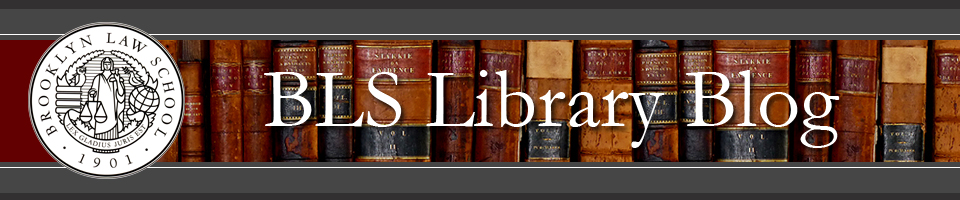Users of Brooklyn Law School Library who want to do legal research on the go can now access the HeinOnline database materials using Hein’s free iPad and iPhone app. Hein is known for its PDF versions of law journal articles in its Law Journal Library. But there is more such as the Federal Register Library, English Reports and more than 2,000 legal classics from some of the greatest legal minds in history including Joseph Story, Jeremy Bentham, William Blackstone, William Holdsworth, Benjamin E. Cardozo, and more. Hein also has newer material such as the Pentagon Papers.
Features of Hein allow users to:
• View HeinOnline’s Imaged-based PDFs
• Use HeinOnline’s Citation Navigator
• Browse by Volume
• View Electronic Table of Contents
• Search HeinOnline using Advanced Searching Techniques
Searching Hein Online is different from Google, Lexis and Westlaw. Users need to learn how to construct search queries for this database. It is not difficult, just different. Tip: Use a tilde ~ plus a number as a proximity connector. Example, (criminal juvenile justice)~15 means that the words within the parenthesis – “criminal” “juvenile” and “justice” – are to be within 15 words of each other. If the search is run in the entire database, methods to filter the search results will be to the left of the results list.
To use the HeinOnline app, download it from the Apple App Store. After downloading, make sure you are connected to the BLS wireless network. From the Menu choose “IP Authentication” which will allow unrestricted use of the app. Once authenticated, the app allows use of Hein’s Citation Navigator, browsing by volume or reviewing the electronic table of contents and viewing PDFs of the original sources. So download the app, authenticate, and take your research to Starbucks and enjoy. To find out more about remote access for your iPhone or tablet, contact the IT Department.