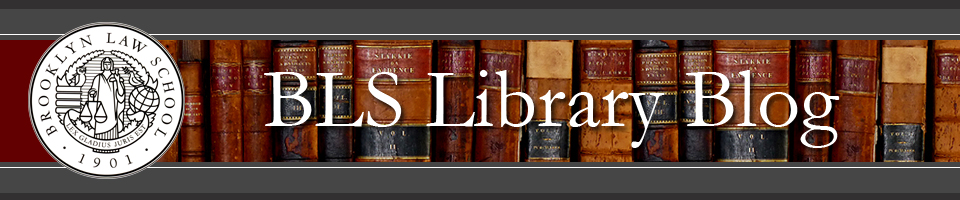![]() We are extremely excited to announce that there is improved wireless conductivity in Brooklyn Law School Library. BLS IT has recently installed new four new wireless access points in the law school building located at 250 Joralemon Street.
We are extremely excited to announce that there is improved wireless conductivity in Brooklyn Law School Library. BLS IT has recently installed new four new wireless access points in the law school building located at 250 Joralemon Street.
Library users will notice improved conductivity through out the library. The current exception is in the computer labs on 2M and 3rd floors.
There are two high security networks and two medium secuity networks.
The high secure networks are called bls-unifi and bls-aruba. The medium secure networks are called bls-med-unifi and bls-med-aruba.
BLS IT recommends using the high secured networks. Use of the medium secured networks is recommended when you are at distance from an wireless access point or there are lots of obstructions between you and the access point.
To connect to high security networks:
- Choose the network called bls-unifi and bls-aruba.
- When you are prompted, enter your Brooklyn Law School username and your password.
- If you see security warnings about the certificate, choose to accept it and continue. (On a Mac, you should open the details about the certificate and choose to “always trust” the certificate.)
To connect to the medium security networks:
- Click on the network called bls-med-unifi and bls-med-aruba.
- When prompted for the security key, enter blsf2008.
- Once connected, you will need to start your preferred web browser and logon to the web portal.
- Use your Brooklyn Law School username and password. (You should allow your browser to accept popups while on these networks, otherwise your connection may time out after a period of inactivity.)
If you have trouble connecting, use your smartphone and e-mail BLS IT – support@brooklaw.edu. Leave your name and a phone number. Alternatively, you can call BLS IT during business hours, you may call 718-780-7507.