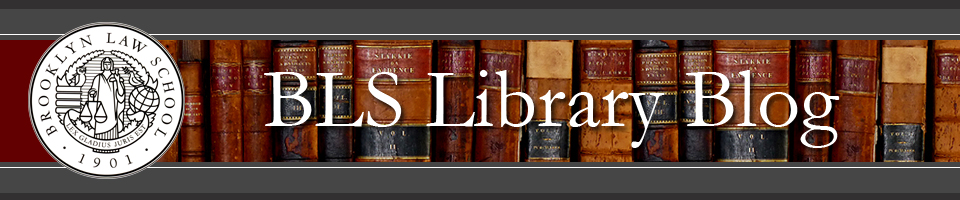Earlier this week, BLAWg IN Bloom, the Indiana Law Library Blog, had an interesting post that could be of great help to Brooklyn Law School faculty and students who use WestlawNext. Titled Legal Research Tech Tool: Bestlaw, the post discusses how cost-effective research is one of the toughest skills to master. Law students have the luxury of using legal databases without any fiscal consequences. In the practice of law, when paying for subscriptions to legal research platforms (with clients are being billed for research time on these platforms), users need to think more carefully. Now a new tool called Bestlaw, developed to encourage cost-effective in subscription platforms, will change things.
 Joe Mornin, a third year law student at UC Berkeley School of Law (Boalt Hall) and editor-in-chief of the Berkeley Technology Law Journal, built Bestlaw, that adds useful features to WestlawNext:
Joe Mornin, a third year law student at UC Berkeley School of Law (Boalt Hall) and editor-in-chief of the Berkeley Technology Law Journal, built Bestlaw, that adds useful features to WestlawNext:
- Perfect Bluebook citations with one click
- Clean, readable view
- Automatically-generated tables of contents
- Quick links to jump to footnotes
- One-click copying for citations, titles, and full text
- Collapsing and expanding statutory sections
- Finding documents on free sources like CourtListener, Cornell LII, Casetext, and Google Scholar
- Preventing automatic sign offs
- Sharing documents by email or on Facebook, Twitter, and Google+
WestlawNext users can download the Bestlaw browser add-on for Chrome (support for Firefox is coming soon too) and get help conducting research in WestlawNext more cost-effectively Morin is working on support for Lexis Advance that is coming soon). After installing Bestlaw, its tools appear for searches on WestlawNext. The add-on allows a view of documents in free sites like Casetext, Cornell LII, Court Listener, Findlaw, Google, Google Scholar, Ravel Law, or Wikipedia before viewing (and paying to view) them in WestlawNext. For secondary sources, like law review articles, users have the option under Display to show an automatically-generated Table of Contents for documents. While many law review articles come with these already, some do not, and many other secondary sources do not either, so this can be a handy tool for quick skimming to find the parts of the document that are most germane to the research task.