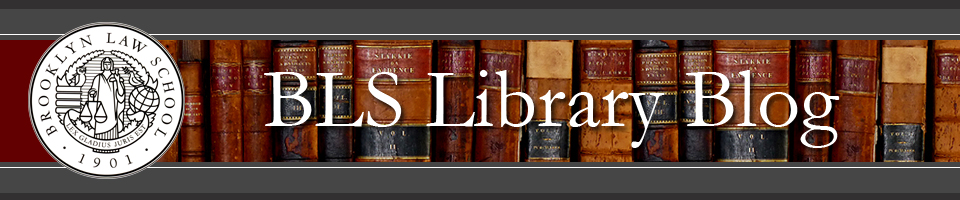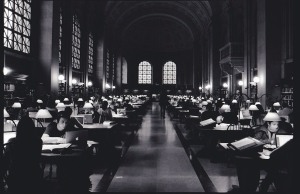Launched by Cornell’s Legal Information Institute, the Journal of Open Access to Law (JOAL) is a peer reviewed multidisciplinary journal that publishes articles on the topic of open access to law. JOAL is an international forum. Topics of interest to the journal include: the relationship between open-access legal information and technology; governance of new models of legal publishing; and the technical challenges and economic opportunities created by open access to law and public sector information. Some articles published in the first volume include an article entitled, The Rise of the Internet and its Impact on the Openness of the Justice System in Mainland China: Improvements and Limitations, by Zhuozhen Duan, an article entitled, The Meaning of ‘Free Access to Legal Information’: A Twenty Year Evolution, by Graham Greenleaf, Andrew Mowbray, and Philip Chung, and an article entitled, A Right to Access Implies A Right to Know: An Open Online Platform for Research on the Readability of Law by Michael Curtotti and Eric McCreath.
Category Archives: Access
Bar Study Options at Local Law Schools
If you are a Brooklyn Law School students who is taking bar review at another school, or who lives outside the Brooklyn area, you may be glad to know that many local law schools offer access to non-alumni for the purpose of bar study. The policies, costs, and number of passes vary from school-to-school, and interested students should review these details carefully.
Columbia and Hofstra offer study passes only to those students enrolled in a bar review course at their location. Fordham, NYU, New York Law School, Pace, St. John’s, Touro, and Cardozo all offer passes for sale beginning at various times in mid-May. For additional details, please check the NYC Law School Access for Bar Study chart created by Mary Godfrey-Rickards of Hofstra Law School Library.
Summer Access to Bloomberg, Westlaw, and Lexis (Update)
 All three of the research platforms available to Brooklyn Law School students provide students access over the summer. However, there are different steps that students must take to keep their passwords activated, and some limitations do apply.
All three of the research platforms available to Brooklyn Law School students provide students access over the summer. However, there are different steps that students must take to keep their passwords activated, and some limitations do apply.
Bloomberg
Bloomberg is offering students full access to BloombergLaw.com all summer with no academic use restriction. This means that students are able to use all of the available resources on the BloombergLaw.com platform even when performing research in their summer jobs. Passwords can be obtained by contacting our Bloomberg Account Manager, Pamela Haahr. For students who need some additional training on Bloomberg, three Prepare to Practice trainings are coming up on Tuesday, April 3rd, 5:00pm-6:00pm, Wednesday, April 11th, 1:00pm-2:00pm, and Tuesday, April 17th, 1:00pm-2:00pm, all in Room 603. To reserve a spot, email Pamela at oribe@bloomberg.net with the subject line, “Bloomberg Law Training.”
Westlaw
All students will automatically receive 40 hours of Westlaw and WestlawNext usage this June and July. For additional access to Westlaw and WestlawNext over the summer, students just need to register at www.lawschool.westlaw.com. Look for the image that says “Need Westlaw this summer” and follow the instructions to register. Academic use only restrictions apply for summer. Passwords may NOT be used for research for law firms, government agencies, corporations or other purposes unrelated to law school coursework. Students graduating this year can extend their passwords by following the special link for graduates. in addition
LexisNexis
LexisNexis will be offering students full access to Lexis Advance all summer for educational use only. To participate in this program, students need to have a registered Lexis Advance ID. This is a separate and different ID from the standard Lexis.com ID. Lexis Advance Summer Access does not include international content. Students that need access to specific content available only on Lexis.com (i.e. international materials) can content our LexisNexis Account Executive, Megan Cowden, at megan.cowden@lexisnexis.com
Service Disruption
BLS Information Tec hnology Department is performing maintenance and upgrades on the Law School’s computer systems.
hnology Department is performing maintenance and upgrades on the Law School’s computer systems.
On the evening of January 22, 2012 through the morning of January 23, 2012, from approximately 7:30 PM on Sunday through 6:30 AM on Monday, all services will be interrupted for periods of up to two hours each; this includes wireless Internet access, e-mail, and BLSConnect.
BLS IT notes that it will wait until after 2:00 AM to take any steps that may disrupt Internet access.
Please feel free to e-mail support@brooklaw.edu or call BLS IT at 718-780-7507 if you have any questions or concerns.
Improved Wireless Access @ BLS Library
![]() We are extremely excited to announce that there is improved wireless conductivity in Brooklyn Law School Library. BLS IT has recently installed new four new wireless access points in the law school building located at 250 Joralemon Street.
We are extremely excited to announce that there is improved wireless conductivity in Brooklyn Law School Library. BLS IT has recently installed new four new wireless access points in the law school building located at 250 Joralemon Street.
Library users will notice improved conductivity through out the library. The current exception is in the computer labs on 2M and 3rd floors.
There are two high security networks and two medium secuity networks.
The high secure networks are called bls-unifi and bls-aruba. The medium secure networks are called bls-med-unifi and bls-med-aruba.
BLS IT recommends using the high secured networks. Use of the medium secured networks is recommended when you are at distance from an wireless access point or there are lots of obstructions between you and the access point.
To connect to high security networks:
- Choose the network called bls-unifi and bls-aruba.
- When you are prompted, enter your Brooklyn Law School username and your password.
- If you see security warnings about the certificate, choose to accept it and continue. (On a Mac, you should open the details about the certificate and choose to “always trust” the certificate.)
To connect to the medium security networks:
- Click on the network called bls-med-unifi and bls-med-aruba.
- When prompted for the security key, enter blsf2008.
- Once connected, you will need to start your preferred web browser and logon to the web portal.
- Use your Brooklyn Law School username and password. (You should allow your browser to accept popups while on these networks, otherwise your connection may time out after a period of inactivity.)
If you have trouble connecting, use your smartphone and e-mail BLS IT – support@brooklaw.edu. Leave your name and a phone number. Alternatively, you can call BLS IT during business hours, you may call 718-780-7507.
A New Catalog, A New Look
 The Brooklyn Law School Library is excited to announce a new and improved version of SARA, our library catalog. The new version is better suited to research in the 21st century. For example, its search screen and search algorithm are more modern than the old version of SARA, showing book jacket images of newly acquired titles, and assuming fuzzy searching, which forgives a researcher’s typographical errors or misspellings. After running a search, researchers can further refine their result list by values on the left hand side of the screen. For example, they can filter their results by topic, author, or place. They can also limit their result list to only items currently available in the library. Another useful feature is that a researcher can subscribe to a RSS feed of the result list. If she does so, every time the library adds a new title that meets the search parameters the item will appear in that researcher’s RSS feed.
The Brooklyn Law School Library is excited to announce a new and improved version of SARA, our library catalog. The new version is better suited to research in the 21st century. For example, its search screen and search algorithm are more modern than the old version of SARA, showing book jacket images of newly acquired titles, and assuming fuzzy searching, which forgives a researcher’s typographical errors or misspellings. After running a search, researchers can further refine their result list by values on the left hand side of the screen. For example, they can filter their results by topic, author, or place. They can also limit their result list to only items currently available in the library. Another useful feature is that a researcher can subscribe to a RSS feed of the result list. If she does so, every time the library adds a new title that meets the search parameters the item will appear in that researcher’s RSS feed.
Besides these new capabilities, users can login to view their library account. Once logged in, users can see what items they currently have checked out, along with the items’ due dates. This list will include overdue items. If a user would like, they can renew any overdue item online while logged into the system. Users can also view their complete fine history, including outstanding fines and fines paid. Finally, users can review their personal information the library has on file, including their mailing address, phone numbers, and email address. The library staff is very excited about the new transparency the system provides for our users. We hope you find value in it too.
Practical Law Company: A New Tool Designed for the Transactional Attorney
If you are considering becoming a transactional attorney, then you should explore one of the library’s new databases, Practical Law Company. Practical Law Company is a database that is designed specifically for transactional attorneys. It specializes in providing straight forward information on how to complete a variety of transactions. It is designed to help get a deal done. PLC specializes in Corporate/Securities Law and Finance. They are, however, branching out into other areas of law, including Labor and Employment and Intellectual Property. Using PLC, you can learn how to form and organize a corporation, run a closing, conduct due diligence, draft a loan agreement, negotiate a merger agreement, analyze and compare deals, etc. The database contains numerous checklists, model documents and general overviews of transactional practice areas.
The information contained on PLC is original content created by their own attorney editors who have practiced at top law firms and law departments. The attorney editors continuously update their resources to reflect current law and practice. A majority of AmJur 200 law firms subscribe to PLC.
One of the most useful and exciting tools on PLC is the What’s Market platform. What’s Market allows attorneys to create custom reports which analyze, summarize, and compare public deal documents and securities filings. For example, you can create a report which details recent merger agreements of pharmaceutical corporations. This type of tool is not available on Westlaw or Lexis and can save attorneys inordinate amounts of time.
If you would like to request access to this database, go to the url listed below and complete the form. You need to use your Brooklyn Law School email address in order to register.
http://us.practicallaw.com/about/lawschooltrial
If you have any questions about this resource please do not hesitate to contact one of the reference librarians at refdesk@brooklaw.edu
Guide to Westlaw OnePass Security Change
![]() Westlaw has rolled out its OnePass password security change since November 1st. It is a new sign on process where Westlaw users are to create their unique usernames and passwords.
Westlaw has rolled out its OnePass password security change since November 1st. It is a new sign on process where Westlaw users are to create their unique usernames and passwords.
OnePass security changes must be implemented by January 31. 2010. It affects all passwords used to login to Westlaw, TWEN, and lawschool.westlaw.com.
Here are resources to assist you with customizing your OnePass username and password:
Study Passes for 2010 Feburary Bar Exam
Bar exam study passes are available to non-Brooklyn Law School graduates who are taking a bar review course at Brooklyn Law School. Passes may be purchased at our reference desk. Pass go on sale Monday January 4, 2010.
BLS Alumni has access to our library as part of their alumni status. Just contact the BLS Alumni office for a membership card.

The fee for the Bar Study Pass is $50.00. Only cash, checks or money orders will be accepted. No credit or debit cards. This pass provides the holder to access to the Brooklyn Law School Library from Janaury 4, 2010 to February 22, 2010.
Individuals purchasing a pass must present proof of identity at the time of the purchase. Only cash, checks or money orders will be accepted. No credit or debit cards. There are a limited number of passes available and there are first come, first serve.
The purchase of a bar exam study pass entitles the individual to use the facilities of the Brooklyn Law School Library with the exception of the workstations and printers, wireless access and the study/conference rooms. Computer access is only available by using an ethernet cable that the pass holder must supply.
Please also not that the Bar Exam Study Passes is a courtesy that the library extends to non-BLS individuals. This access is subject to visitors complying with all library rules and policies. Any non-BLS graduate who violates any rule or policy will lose his or her right to use the library for the remainder of the bar exam study period and will forfeit any fees paid.