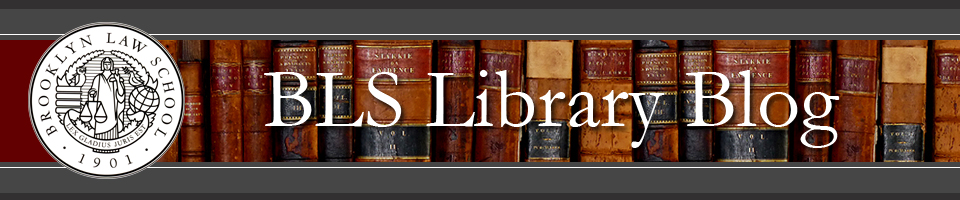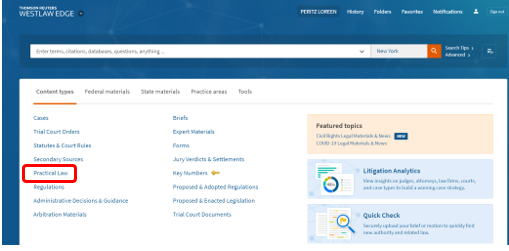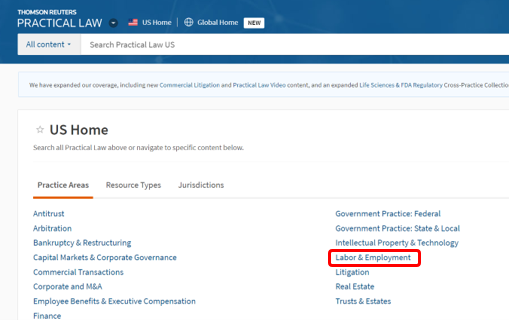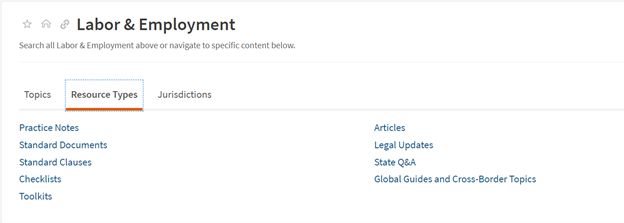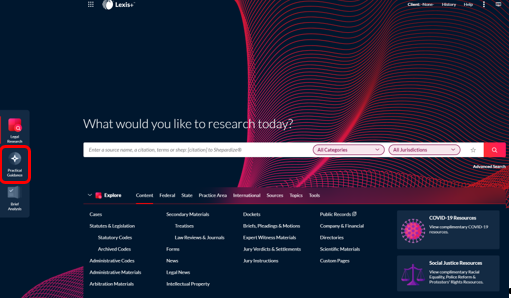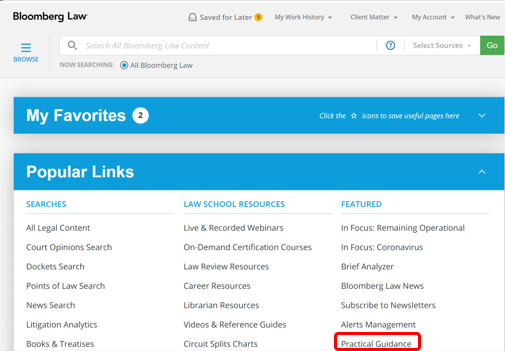As you begin your Spring 2019 classes, keep in mind all of the resources available to you while you are a student at BLS:
Developing and Researching a Paper Topic:
Research Guides: If you are researching a particular subject area and don’t know where to start, or if you are trying to come up with a paper topic, check out the BLS Research Guides at http://guides.brooklaw.edu/. These guides cover a wide variety of topics such as EU Legal Research, Federal Securities Law, NY Civil Practice, and many others.
Finding Journal Articles and Cite Checking:
HeinOnline: Westlaw and Lexis have an excellent collection of journal articles. But especially if you are cite checking for a journal, you should also check out HeinOnline (https://www.heinonline.org/HOL/Welcome) which posts PDF versions of journal articles so you can view them exactly as they appear in the print copies.
Foreign and International Legal Resources:
HeinOnline: If you are researching foreign and international law, once again HeinOnline may be a great resource for you. HeinOnline has several databases devoted to foreign and international law including the Foreign and International Law Resources Database, United Nations Law Collection, and World Treaty Library.
Justis: If you need to find caselaw or legislation from the UK, Ireland or EU, check out Justis, an online library of UK, Irish, EU, and international caselaw and legislation.
For more foreign and international legal resources check out the International and Foreign Law Databases in the A-Z database guide.
Corporate, Securities, Bankruptcy, Tax:
Bloomberg Law Practice Centers: Bloomberg Law is an excellent source for news and updates in specific practice areas such as corporate law, securities, tax, and bankruptcy. To access these resources, log into Bloomberg Law and click on the “Browse” icon on the upper left corner. Then click on “Practice Centers” on the left and choose the area of law you want to research.
If you don’t have a Bloomberg Law account, you can set one up by going to https://www.bloomberglaw.com/activate.
Westlaw and Lexis also have a wealth of information including cases, statutes, regulations, and secondary materials organized by practice area. On Westlaw, click on the “Practice Areas” tab on the homepage, and on Lexis, click on the “Practice Area or Industry” tab on the homepage. There you will find several areas of law such as Tax, Copyright, or Immigration which if you click on will bring you to primary and secondary source materials including statutes, regulations, caselaw, practice guides, and treatises for that topic.
And for your other research needs….
Check out the library’s A-Z Research Guide for a list of all of the databases available at BLS organized by subject area. And don’t forget about OneSearch (for searching articles and materials across all databases), SARA (for searching books & e-books), and Find A Source (for finding out whether BLS has access to specific journal titles).
Lastly, whenever you’re stuck, contact a librarian! Come find us at the reference desk or email askthelibrary@brooklaw.edu or use the “chat” feature on the library homepage.
Good luck!!!