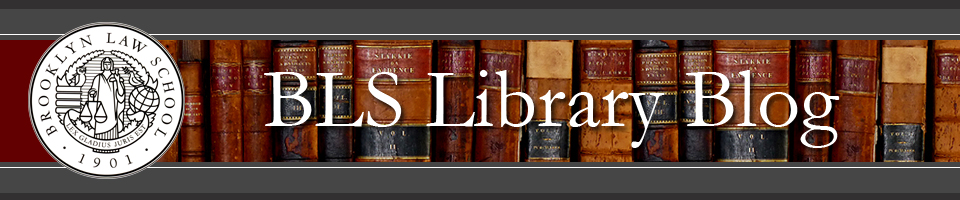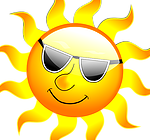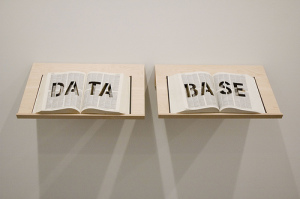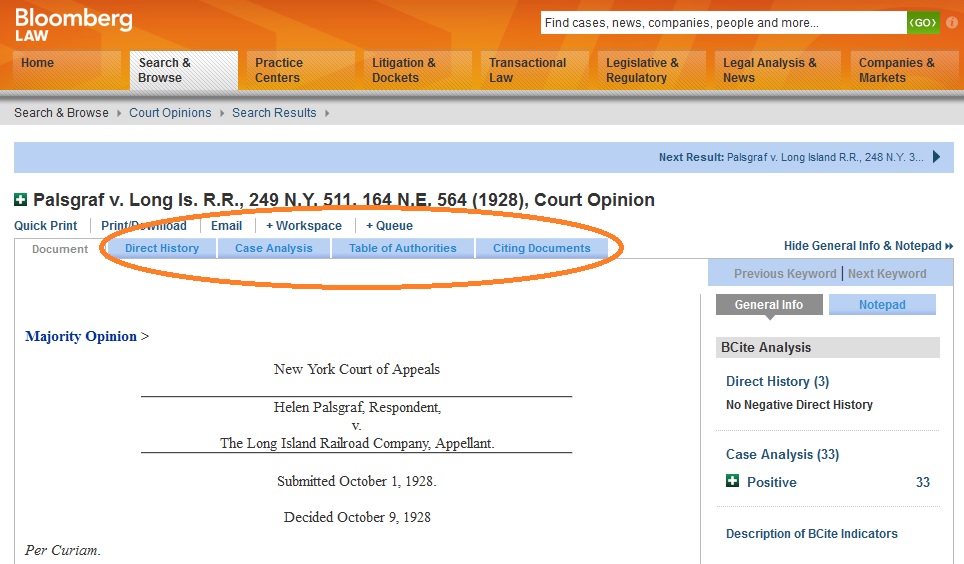While working at your summer job or internship, it is important to stay up to date on legal developments and current events. One way to do this is to monitor legal news by using an RSS feed. If you have never set up an RSS feed, watch this easy to follow video demonstrating how to do so. https://www.youtube.com/watch?v=0klgLsSxGsU (Note: this video refers to Google Reader, which is no longer in service.)
As the video describes, you need to complete two steps to create an RSS feed. First, you need to sign on to a reader, which is a website where you view the latest news from your favorite sources. The second step is to set up a connection between your reader and your favorite legal news providers. You do this by subscribing to legal news sites or legal blogs.
Listed below are a few free RSS readers, and a few popular and reliable legal news sources.
RSS Readers
Feedly (Web/iOS/Andriod): Great looking design and easy to use interface.
Reedah (Web): Simple minimalist design. Good feed for beginners.
Comma Feed (Web): Designed to be superfast
FeedBooster (Web): Site is ad-free and can sort feeds in multiple ways
Legal News Providers
Law360: Very current coverage of law. Browse news by practice area or jurisdiction. Need to implement proxy instructions for off-campus access.
New York Law Journal: Covers New York legal developments. It is the go to source for attorneys practicing in New York. Browse news by practice area. Also publishes decisions from New York State and Federal Courts. Need username and password to access some articles. Contact refdesk@brooklaw.edu for credentials.
Jurist Law: Free source supported by the University of Pittsburgh, School of Law. Very current, real time coverage or U.S. and World Legal News.
BNA Law Reports: Available via Bloomberg Law. BNA publishes law reports on over a 100 different legal topics. To access BNA Law Reports, sign on to Bloomberg Law and select BNA Law Reports from the “Getting Started” menu on the home page.