If students at Brooklyn Law School are frustrated with legal research systems, they are not alone. In a blog post called The Legal Research System of the Future, New Jersey lawyer, technologist, and author John Miano has put together an interesting series of videos about his frustration with legal research systems. In them, he relates that from his initial encounters in law school with Westlaw and Lexis, he has been saving ideas on how these systems could be improved. The series of videos presents these concepts in the hope that someone will build a legal research system that is more than a Google box on top of a legal database.
The videos are available below.
Just reading content in a legal research system is a chore. This video addresses how content should be formatted in a legal research system. A link to this Scientific American article that addresses the background of some of the issues raised in the Part I.
Part II: An Irreverent Look at the Legal Research Market
This is a humorous look at the stagnation in the legal research market. It explains why there is now an opening for a new legal research system.
Part III: The System Canvas
How the Legal Research System of the Future should use the system canvas from a customer perspective.
Part IV: Citations and Citators
The central theme of this latest vided is that a legal publisher does not need an army of editors to produce the best citator on the market.
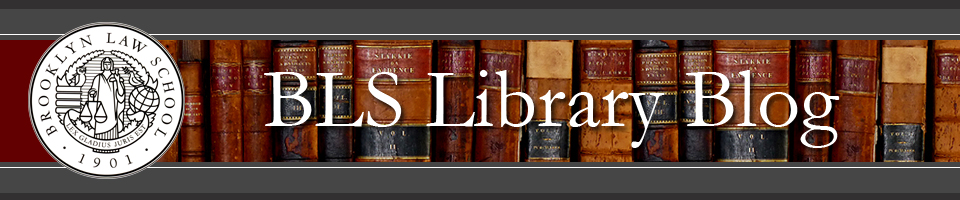


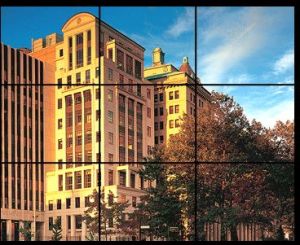
 Westlaw, a Thomson Reuters company, is asking its users to update and strengthen the passwords. This change will affect all passwords used to log-in to Westlaw, TWEN, and lawschool.westlaw.com.
Westlaw, a Thomson Reuters company, is asking its users to update and strengthen the passwords. This change will affect all passwords used to log-in to Westlaw, TWEN, and lawschool.westlaw.com.